AIR FORCE Users
Visit https://milconnect.dmdc.osd.mil/milconnect
1. Login with your CAC
2. Once in the site click on "Update Personal Information". Click on the "MIL" tab.
3. In the following fields, be sure this info is in place:
"Duty Organization": National Guard
"Duty Sub Organization": NG - Air National Guard - Colorado
"Duty Installation/Location": National Guard Facilities - State of Colorado
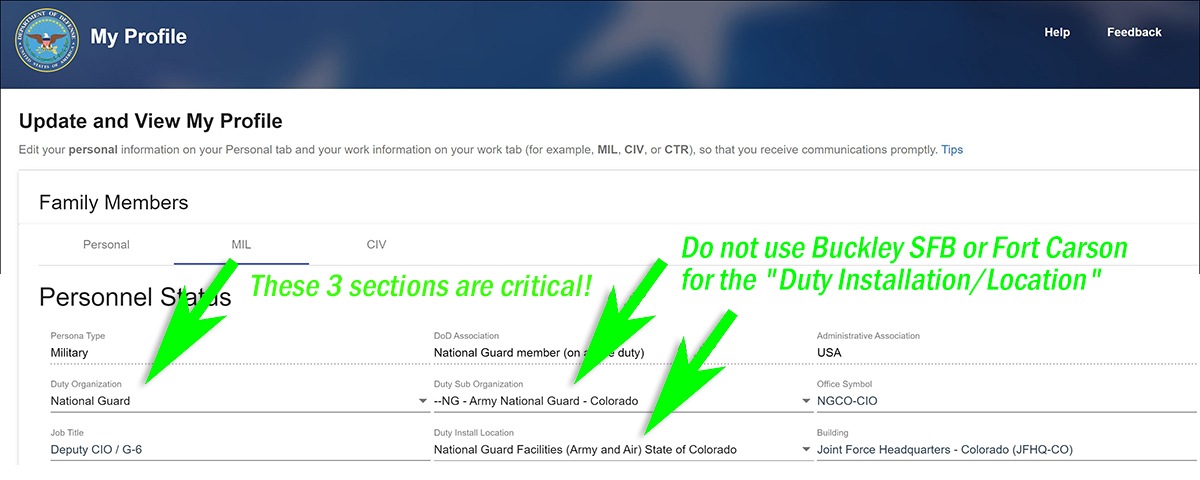
4. Click "Submit". Allow 24 - 48 hours for changes to take effect.
**ATC account setup must be completed 24 hours prior to Cyber Awareness training. Site takes 24 hour cycle to update account**
Visit https://atc.us.army.mil/iastar/login.php
1. Login with your CAC
2. Update your Signal Command and DRU to "Army National Guard-->JFHQ - CO"
3. Your DoD Cyber Awareness Challenge certificate will automatically appear within 24 hours
As of 19JUN20, the Fort Gordon site https://cs.signal.army.mil/ and the Army Training and Tracking Certification (ATCTS) https://atc.us.army.mil are now accessible from your home/commercial network. Both use EAMS-A Single Sign-On. For assistance with CAC on a personal device: https://militarycac.us.
Due to this update, the Fort Gordon Cyber Awareness Challenge will again, be the ONLY accepted certificate in order to gain and maintain a COARNG NIPR account. Once training is completed on the Fort Gordon site, it will automatically update your ATC profile. JKO WILL NO LONGER be accepted for your annual cyber awareness training.
Reminder: you MUST complete the Cyber Awareness Challenge and AUP annually in order to maintain your account. The https://co.ng.mil/ site will reflect these updates shortly.
STEP 4: Visit https://cs.signal.army.mil/login.asp
1. Login with your CAC
2. If prompted, update your account/record by selecting BRANCH (Air Force), TYPE and MACOM (ARNG Army National Guard). Click Confirm.
3. Click on "DoD Cyber Awareness Challenge" to complete the annual training requirement and Take the Exam.*
4. Click on "View and Sign AUP" to complete the annual requirement to agree to the latest policies (this must be done digitally).*
*Completing the Cyber Awareness and AUP are annual requirements, failure to complete will result in the deactivation of a user account.
STEP 5: Complete a DD form 2875 with user, full-time supervisor, and Security Manager signatures.
STEP 6: Navigate to https://www.aesmp.army.mil and create a service request ticket. Please select "Request Something." On the following page, select "Software Requests." You will be required to attach the completed 2875 to this service request submission. Completed 2875 MUST HAVE User signature, Supervisor signature, and a Security Manager signature in order to be processed. If missing one of these, the 2875 is considered INCOMPLETE and WILL NOT be processed.
Please make certain the following information is present within the service request, using the Additional Information field as required:
1. W008AA as the UIC in the Organizational Unit drop-down.
2. Full Name and Rank
3. DOD Enterprise Email Address (i.e. mil@mail.mil, civ@mail.mil, ctr@mail.mil, nfg@mail.mil)
4. Unit of assignment
5. Unit Address
6. City of Unit
7. Zip Code
8. Phone Number (extension if full-time support staff, mobile or alternate phone number if M-Day Soldier)
9. Job Title
Helpful site for using CAC on your personal computer: http://militarycac.us/. Includes installation steps for CAC reader.